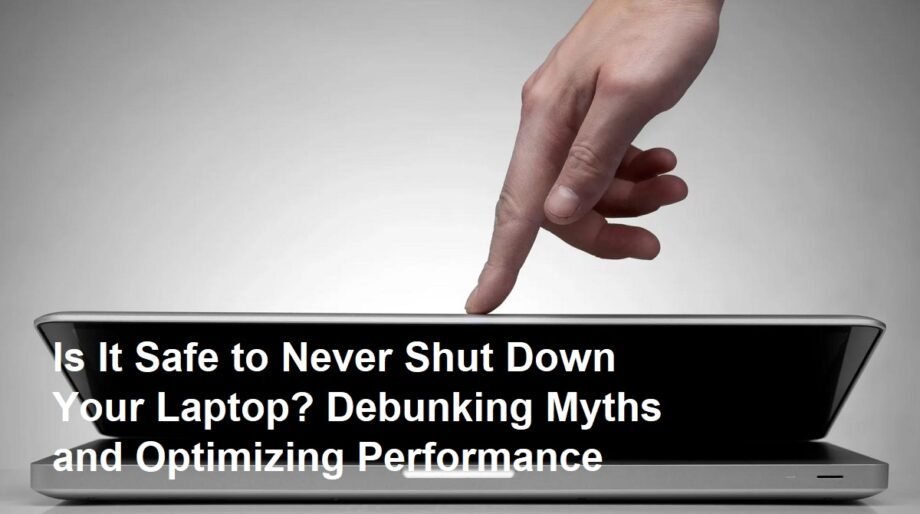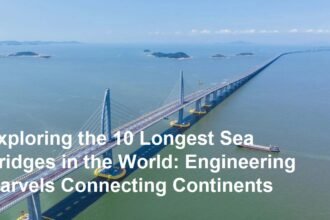In today’s fast-paced digital landscape, laptops have become indispensable tools for work, communication, and entertainment. A common question among laptop users is whether it’s necessary to shut down their devices regularly. The debate surrounding continuous laptop operation versus periodic shutdowns has persisted for years. This article aims to provide a comprehensive analysis of the potential benefits and drawbacks of never shutting down your laptop, considering factors such as hardware longevity, energy consumption, and overall system performance. We will delve into the technical aspects, address common misconceptions, and offer practical recommendations based on expert opinions and industry best practices.
The practice of leaving a laptop running continuously stems from the convenience of instant access and the perception that frequent shutdowns can negatively impact hardware. Modern laptops are designed with power management features that allow them to enter sleep or hibernation modes, significantly reducing energy consumption when not actively in use. However, the question remains: does this negate the need for complete shutdowns?
One of the primary concerns associated with never shutting down a laptop is the potential for overheating. While laptops are equipped with cooling systems, prolonged operation can lead to the accumulation of heat, particularly in environments with poor ventilation. Excessive heat can degrade internal components over time, potentially shortening the lifespan of the CPU, GPU, and battery. Dust accumulation within the cooling system can exacerbate this issue, hindering effective heat dissipation. Regular shutdowns allow the laptop to cool down completely, mitigating the risk of heat-related damage.
Another factor to consider is memory management. When a laptop is continuously running, applications and processes can consume memory resources, leading to performance degradation over time. While modern operating systems are designed to manage memory effectively, memory leaks and inefficiently coded applications can still cause issues. A periodic shutdown clears the memory, freeing up resources and restoring optimal performance. This is particularly relevant for users who run memory-intensive applications or engage in multitasking.
Furthermore, security vulnerabilities can be exploited if a laptop is never shut down. Malware and other malicious software can remain active in the background, potentially compromising sensitive data. Shutting down the laptop periodically can disrupt these malicious processes and enhance overall security. Regular reboots also allow the operating system to install updates and security patches, further safeguarding the system from potential threats.
From an energy consumption perspective, the impact of never shutting down a laptop depends on the power management settings and usage patterns. While sleep and hibernation modes significantly reduce power consumption, they do not eliminate it entirely. A complete shutdown eliminates all power draw, contributing to energy savings and reducing the environmental footprint. The cumulative effect of these savings can be significant over time, particularly for users who operate multiple devices.
In conclusion, while modern laptops are designed to withstand continuous operation, there are several compelling reasons to shut them down periodically. Regular shutdowns can help prevent overheating, optimize memory management, enhance security, and reduce energy consumption. While the frequency of shutdowns may vary depending on individual usage patterns and environmental factors, adopting a proactive approach to laptop maintenance can significantly extend the lifespan of the device and ensure optimal performance. As a best practice, shutting down your laptop at least once a day is recommended to reap these benefits and maintain a healthy computing environment. Consider scheduling automatic shutdowns during off-peak hours to minimize disruption and maximize convenience.