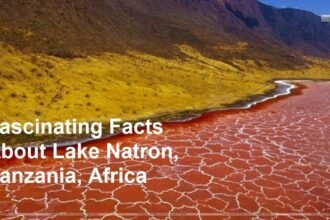With the release of Android 16, Google has introduced a highly anticipated feature: Desktop Mode. This new functionality allows users to transform their Android smartphones into a desktop-like experience, bridging the gap between mobile convenience and desktop productivity. As mobile technology continues to evolve, Desktop Mode in Android 16 stands out as a significant innovation that enhances multitasking, usability, and overall user experience.
What is Desktop Mode in Android 16?
Desktop Mode is a feature that enables Android devices to connect to larger displays and provide a desktop-style interface. When activated, the user interface adapts to a multi-window environment, complete with resizable windows, taskbars, and keyboard and mouse support. This mode is designed to make smartphones more versatile, allowing users to perform complex tasks that typically require a PC or laptop.
Key Advantages of Desktop Mode in Android 16
| Feature | Description | Benefit to Users |
| Multi-Window Support | Run multiple apps side-by-side in resizable windows | Enhanced multitasking and productivity |
| Keyboard & Mouse Support | Seamless integration with external keyboards and mice | Improved navigation and input precision |
| Taskbar & App Drawer | Desktop-like taskbar for quick app switching and access | Faster workflow and easier app management |
| Optimized UI Scaling | Interface automatically adjusts for larger screens | Clearer visuals and better usability on monitors |
| Wireless Display Support | Connect wirelessly to compatible displays via technologies like Miracast or Chromecast | Convenient, cable-free desktop experience |
Why Desktop Mode Matters: Enhancing Mobile Productivity
The introduction of Desktop Mode in Android 16 is a response to the growing demand for mobile devices that can double as workstations. Professionals, students, and casual users alike benefit from this feature by gaining access to a desktop environment without needing a separate computer. This is especially useful for:
- Remote Work:Users can connect their phones to monitors and use full-sized apps for document editing, presentations, and video conferencing.
- On-the-Go Creativity:Artists and designers can use larger screens and peripherals to work on projects more comfortably.
- Improved Accessibility:Users with disabilities can benefit from keyboard and mouse support, making navigation easier.
Expert Insights and Industry Context
According to tech analyst Jennifer Lee from Tech Innovations Weekly, “Android 16’s Desktop Mode is a pivotal step in mobile computing, offering users a flexible and powerful alternative to traditional PCs. It reflects the trend of convergence between mobile and desktop platforms.”
Google’s official Android developer blog highlights that Desktop Mode is built on years of research and user feedback, ensuring a smooth and intuitive experience. The feature leverages Android’s robust multitasking capabilities and integrates seamlessly with existing apps, making it a practical solution for everyday users.
Conclusion
Android 16’s Desktop Mode is a transformative feature that redefines what smartphones can do. By offering a desktop-like interface with multi-window support, keyboard and mouse integration, and optimized UI scaling, it empowers users to maximize productivity without carrying multiple devices. Whether for work, creativity, or everyday tasks, Desktop Mode bridges the gap between mobile convenience and desktop power.
As Android continues to innovate, Desktop Mode sets a new standard for mobile operating systems, making it an essential feature for anyone looking to enhance their mobile experience. Users eager to explore this feature should ensure their devices are updated to Android 16 and try connecting to external displays to unlock the full potential of their smartphones.