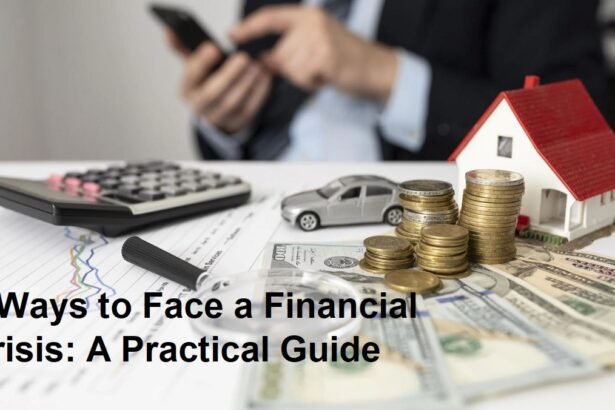Spending long hours in front of a laptop screen can often lead to eye discomfort, including symptoms like burning, dryness, and irritation. This is a common issue in today’s digital age, especially for office workers, students, and anyone who relies heavily on computers. In this article, we will explore practical and effective solutions to relieve and prevent eye strain caused by prolonged laptop use.
Understanding Why Your Eyes Feel Burning After Laptop Use
Eye discomfort from screen time is often referred to as digital eye strain or computer vision syndrome. The main causes include:
- Reduced Blinking:When staring at screens, people tend to blink less, which causes dryness and irritation.
- Blue Light Exposure:Screens emit blue light that can contribute to eye fatigue and discomfort.
- Improper Screen Brightness and Contrast:Too bright or too dim screens force your eyes to work harder.
- Poor Viewing Distance and Angle:Sitting too close or at an awkward angle strains the eyes.
- Uncorrected Vision Problems:Existing vision issues can worsen eye strain during screen use.
Understanding these causes helps in applying the right solutions to protect your eyes.
Practical Tips to Relieve and Prevent Eye Burning from Laptop Screens
1. Follow the 20-20-20 Rule
One of the simplest and most effective ways to reduce eye strain is the 20-20-20 rule:
- Every 20 minutes, look at something 20 feet away for at least 20 seconds.
- This practice helps relax the eye muscles and reduces fatigue.
2. Adjust Your Screen Settings
Optimizing your laptop’s display can significantly reduce eye discomfort:
- Brightness:Match your screen brightness to the ambient lighting in your room.
- Contrast:Increase contrast to make text easier to read.
- Text Size:Increase font size to reduce squinting.
- Blue Light Filter:Use built-in blue light filters or apps like f.lux to reduce blue light exposure, especially in the evening.
3. Maintain Proper Viewing Distance and Position
Ergonomics matter for your eyes as much as for your posture:
- Keep your screen about an arm’s length (20-24 inches) away.
- Position the top of the screen at or slightly below eye level.
- Tilt the screen to reduce glare from overhead lighting or windows.
4. Blink More Often and Use Artificial Tears
Blinking moistens your eyes and prevents dryness:
- Make a conscious effort to blink regularly.
- Use lubricating eye drops (artificial tears) if your eyes feel dry or irritated.
5. Take Regular Breaks and Practice Eye Exercises
Breaks help reduce continuous strain:
- Stand up and move around every hour.
- Perform simple eye exercises like rolling your eyes, focusing on near and far objects alternately, and palming (covering your eyes with your palms gently).
6. Ensure Proper Lighting in Your Workspace
Lighting plays a crucial role in eye comfort:
- Avoid harsh overhead lighting or direct sunlight on your screen.
- Use soft, indirect lighting to reduce glare and reflections.
7. Get Regular Eye Check-ups
Uncorrected vision problems can worsen eye strain:
- Visit an eye care professional regularly.
- Use prescribed glasses or contact lenses, especially those designed for computer use if recommended.
The Science Behind These Solutions
These tips are supported by research in ophthalmology and ergonomics. The 20-20-20 rule helps relax the ciliary muscles responsible for focusing, reducing eye fatigue. Blue light filters minimize exposure to high-energy visible light that can disrupt circadian rhythms and cause discomfort. Proper ergonomics reduce the need for excessive eye movement and squinting, while blinking and artificial tears maintain the tear film essential for eye health.
Conclusion
Eye burning and discomfort from staring at laptop screens is a widespread problem but can be effectively managed with the right strategies. By following the 20-20-20 rule, adjusting your screen settings, maintaining proper ergonomics, blinking regularly, and ensuring good lighting, you can protect your eyes and reduce strain. Don’t forget to schedule regular eye exams to address any underlying vision issues.